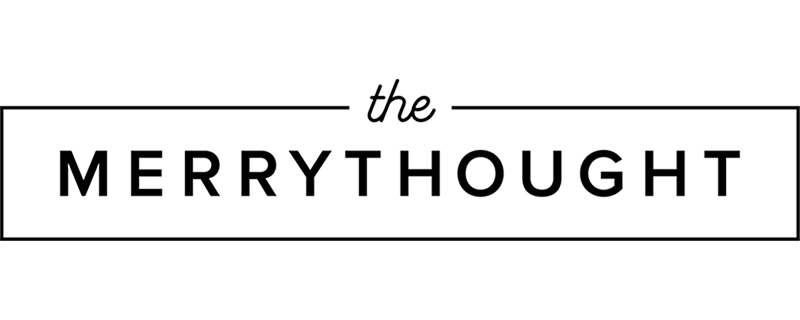.jpg) We love to use our phone cameras to capture everyday moments – we pretty much always have our phones with us, and it’s so easy to just pull out and snap photos with! And while the quality of the photos will never be on par with our DSLRs, the photos they do take are pretty darn good, and for a camera that size, ya can’t complain!
We love to use our phone cameras to capture everyday moments – we pretty much always have our phones with us, and it’s so easy to just pull out and snap photos with! And while the quality of the photos will never be on par with our DSLRs, the photos they do take are pretty darn good, and for a camera that size, ya can’t complain!
Even though phone cameras are easy to use, there’s always room for improvement and things you can do to make sure your photos are your very best and have pictures that you’ll actually want to print and not keep stored away on your phone! Today we’re partnering with Kodak Moments to share 10 tips that can help take your phone photos to the next level!
10 Tips for Taking Great Phone Photos:
.jpg) 1. Clean your camera lens
1. Clean your camera lens
This makes such a big difference! Try to remember to do this anytime before you shoot pictures, just a quick wipe with a clean cloth (your t-shirt will do fine!) over the camera lens is all you need. (This is especially helpful if you have little ones that play with your phone!)
.jpg) 2. Use natural light whenever you can
2. Use natural light whenever you can
Although phone cameras adapt pretty easily to different light settings, natural light is still always best! It will give you the truest colors and the brighter light will help make your photos a little more sharp. It’s worth it to step outside (or take that plate of food outside!) to capture your shot!
.jpg) 3. Move around
3. Move around
Most of us just grab our cameras and shoot what’s right in front of us. Try changing your angle/view to give your photo a more unique look. Get lower to the ground, or try holding your camera up above whatever you’re shooting. And why not try a few different angles while you’re at it – that’s the beauty of digital photos, being able to shoot a lot!
.jpg) 4. Don’t zoom – crop later
4. Don’t zoom – crop later
Using the camera’s zoom function never helps with photo quality. Your photo will look a lot better if you take the picture as is, and then use photo editing software to crop the photo.
.jpg) 5. Use an editing program, and don’t always use the filters
5. Use an editing program, and don’t always use the filters
There’s a lot of great photo editing apps out there, so you’ll have plenty to choose from – most phones even come with basic editing tools right in the camera roll. A lot of the apps also have filters built in, which are fun to use sometimes, but you don’t want to use filters on every single photo. Take time to learn the different settings, brightness/contract/saturation/temperature/etc., and try to just enhance the photos and not completely change the entire look & feel that filters can sometimes do.
.jpg) 6. Keep your phone steady
6. Keep your phone steady
Camera movement blurs photos, so you’ll want to hold your phone as steady as possible. Use both hands when you can (or even lean your arms on something stable) and stay perfectly still while taking the photo, don’t move (yourself or the phone) until after your finger is off the “shutter” button.
.jpg) 7. Be sure to focus
7. Be sure to focus
Your phone camera has the ability to focus on different things – tap the screen where you want the focus of the picture to be. Your camera will probably automatically adjust the light settings to that spot, and you can even adjust the exposure manually by dragging your finger up and down the screen once you’ve tapped the screen (we’ve only used iPhones, so we’re not sure if this function is available on every phone!). Remember not to move once you’ve selected where you want the focus to be!
.jpg) 8. Rule of thirds
8. Rule of thirds
This is a general photography composition rule and helps to give you visually appealing and interesting shots. The rule of thirds divides the image into thirds, both vertically and horizontally, so you have 9 parts. With this “grid”, place your points of interest along the lines of the grid, instead of directly centered. This is also a technique you can use while editing and cropping your photos. It’s not something you need to use for every photo – we like a nicely centered photo too! – but it helps to give your photos some variety and keeps them visually interesting.
.jpg) 9. Pay attention to backgrounds
9. Pay attention to backgrounds
We tend to be a little snap happy with our phone cameras because they’re just so convenient and it’s easy to take photos spur of the moment. It’s great to capture all those fun moments, but remember to pay attention to all the elements in your photo, a busy background distracts from your main focus. Look for solid, neutral backgrounds to make your point of interest stand out (in these photos, it was simply a matter of turning around – there was a parking lot in front of us, and a solid black door right behind us, so be sure to take a moment to look around before you shoot!).
.jpg) 10. Remember to print your pictures!
10. Remember to print your pictures!
Phone cameras are great because you always have a camera right in your pocket so you can capture so many different moments – from silly little every day things to the bigger, more important things. But don’t just keep those memories stored away on your phone – remember to print some of those images! It’s fun to have a pile of photos to look through or hang on the wall or even throw in an album (yea, remember those?!). The Kodak Moments app is perfect for getting those pictures printed – you can send your photos right from your phone to a Kodak Picture Kiosk! You can have your prints shipped to your home or sent to retail for pickup (they will be there ready for you) or you can go into the store and use the app to wirelessly connect to the kiosk to make products like calendars and posters. New products will be added to the app in the upcoming months – so keep an eye out for those! You can download the free Kodak Moments app here for iOS and here for Android.
So, are you a phone camera user? Any tips you use that help make your photos even better? You can always follow along on Instagram – @themerrythought to see more of our phone camera captures!
-Caitlin & Manda
Sponsored by Kodak Moments. All ideas, thoughts and opinions expressed are our own. Thanks for supporting the brands that support The Merrythought.